Pasting and Fetching Code Snippets
In Qt Creator, you can paste snippets of code to a server or fetch snippets of code from the server. To paste and fetch snippets of code, Qt Creator uses the following:
- Pastebin.Com
- Pastecode.Xyz
- Shared network drives
Specifying Settings for Code Pasting
To specify settings for the code pasting service:
- Select Edit > Preferences > Code Pasting.
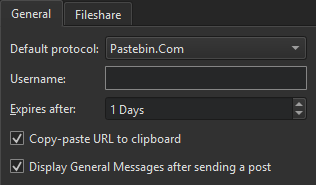
- In the Default protocol field, select a code pasting service to use by default.
- In the Username field, enter your username.
- In the Expires after field, specify the time to keep the pasted snippet on the server.
- Select the Copy-paste URL to clipboard check box to copy the URL of the post on the code pasting service to the clipboard when you paste a post.
- Select the Display General Messages after sending a post check box to display the URL in General Messages when you paste a post.
Select Fileshare to specify the path to a shared network drive. The code snippets are copied to the drive as simple files. You have to delete obsolete files from the drive manually.
Using Code Pasting Services
To paste a snippet of code onto the server, select Tools > Code Pasting > Paste Snippet or press Alt+C,Alt+P. By default, Qt Creator copies the URL of the snippet to the clipboard and displays the URL in General Messages.
To paste any content that you copied to the clipboard, select Tools > Code Pasting > Paste Snippet.
To paste content from the diff editor, right-click a chunk and select Send Chunk to CodePaster in the context menu.
To fetch a snippet of code from the server, select Tools > Code Pasting > Fetch Snippet or press Alt+C,Alt+F. Select the snippet to fetch from the list.
To fetch the content stored at an URL, select Tools > Code Pasting > Fetch from URL.
For example, you might ask colleagues to review a change that you plan to submit to a version control system. If you use the Git version control system, you can create a diff view by selecting Tools > Git > Local Repository > Diff. You can then upload its contents to the server by selecting Tools > Code Pasting > Paste Snippet. The reviewers can retrieve the code snippet by selecting Tools > Code Pasting > Fetch Snippet. If they have the project currently opened in Qt Creator, they can apply and test the change by choosing Tools > Git > Local Repository > Patch > Apply from Editor.