Configuring the Editor
You can configure the text editor to suit your specific needs by selecting Edit > Preferences > Text Editor.
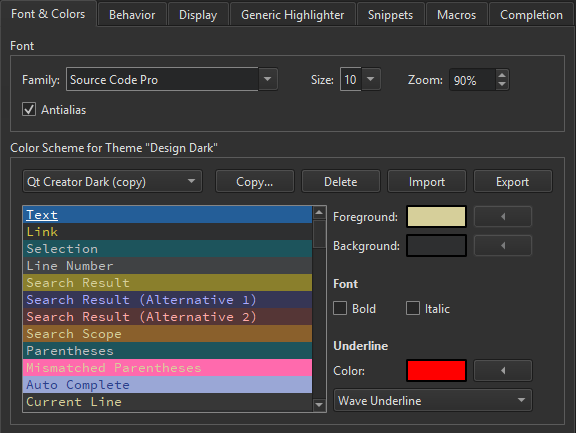
The settings you specify apply globally to all projects.
To specify editor behavior for an open project, select Projects > Editor.
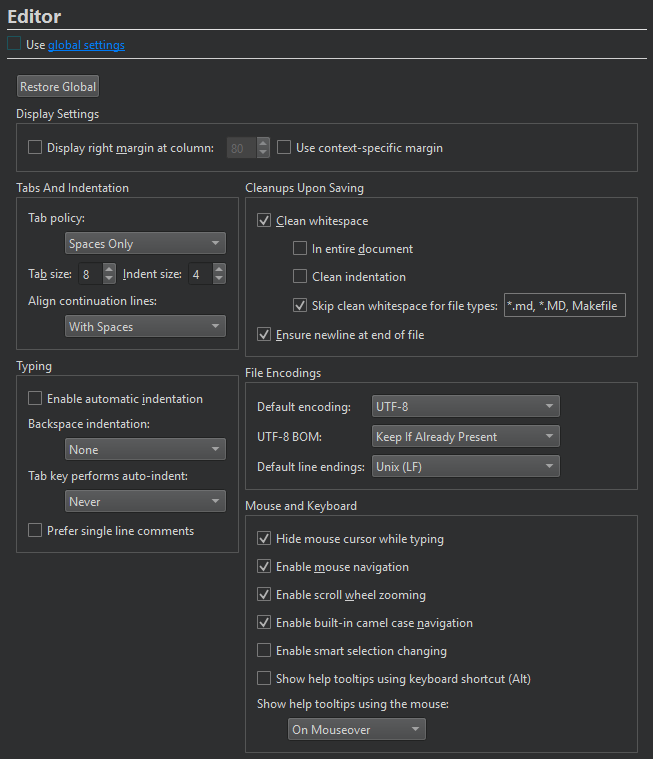
For more information, see Specifying Editor Settings. You can also specify indentation settings separately for C++ and QML files either globally or for the open project. For more information, see Indenting Text or Code.
You can perform the following configuration actions:
- Set the font preferences and apply color schemes for syntax highlighting in Font & Colors.
- Specify definition files for syntax highlighting for other types of files than C++ or QML in Generic Highlighter.
- Set tabs, indentation, the handling of whitespace, and mouse operations in Behavior.
- Set various display properties, such as highlighting and folding blocks or text wrapping in Display.
- Add, modify, and remove code snippets in Snippets.
- View and remove text editing macros in Macros.
- Configure code completion in Completion.
Related Topics
- Using FakeVim Mode
Run the main editor in a manner similar to the Vim editor in the FakeVim mode.